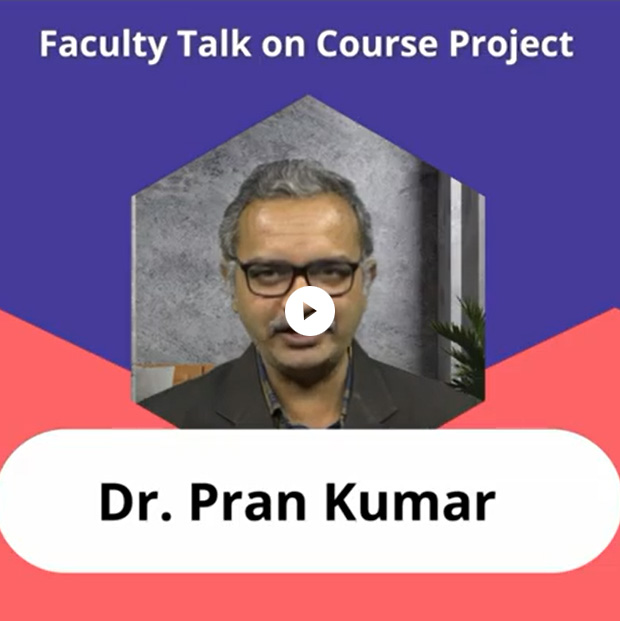Watch short videos for an hour every week in convenient instalments of 2 to 15 minutes. It explores basic concepts and applications. This is recommended as a starting point for the visual learner.
How does Teaching & Learning Work - For the
Online MBA Program

ICFAI's eLearning Environment
Our eLearning environment is an integrated online platform that provides anytime access to our multi-format content, on multiple devices like Desktop, Laptop, Tablet and Mobile.
The eLearning environment ensures delivery of multi-format content of each course to the students. This platform facilities collaboration and engagement between Faculty and Students with various integrated features like Discussion Forums, Blogs, Virtual Sessions, and Chats.
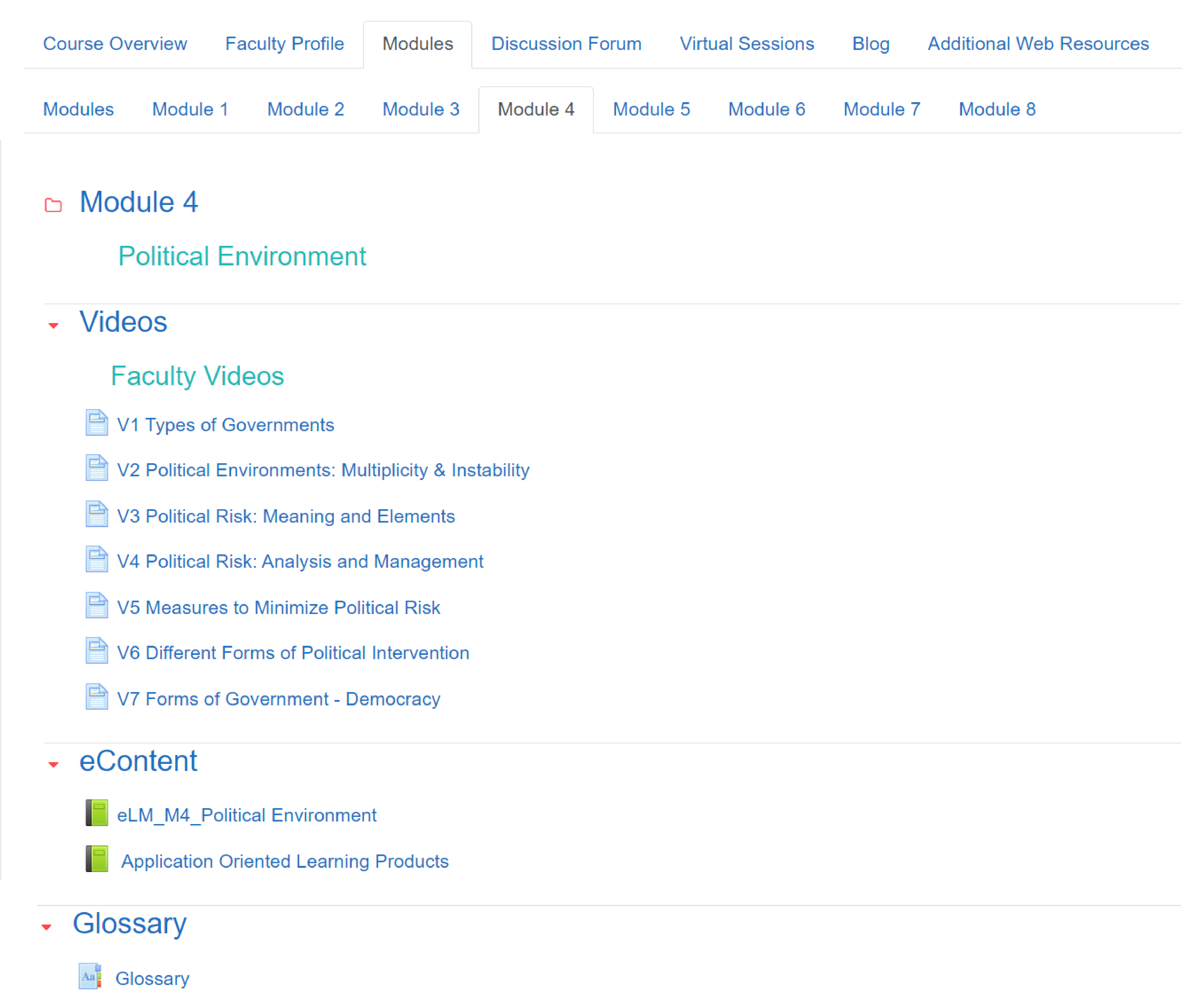
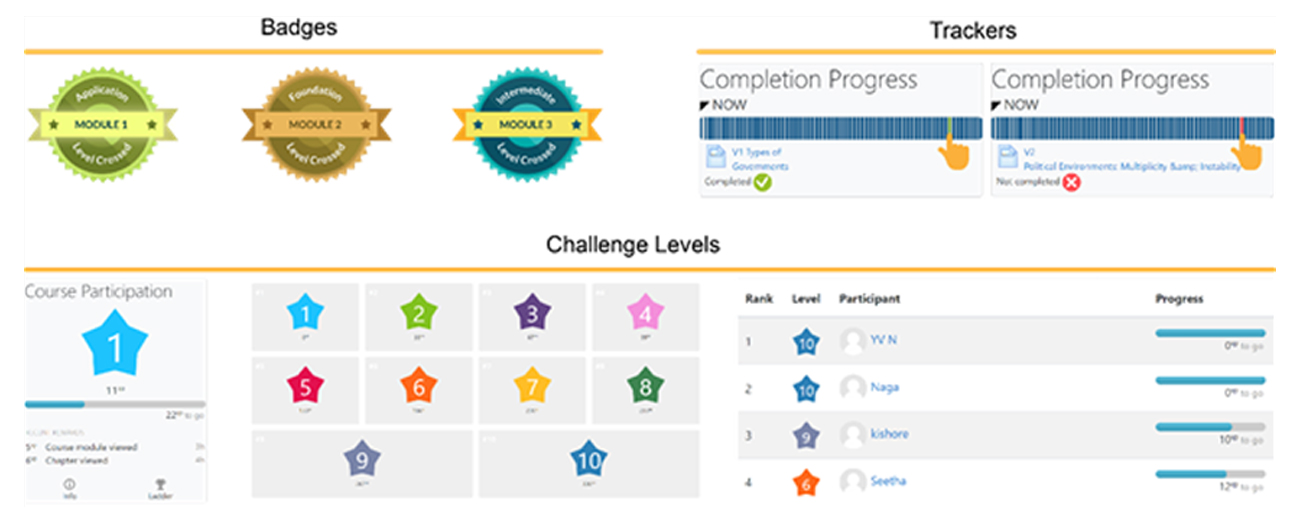
The eLearning environment has inbuilt gamification elements to motivate learners and instil competitive spirit.
 eLearning Objects
eLearning Objects
ICFAI's content is known to be rich. It has been made richer with the inclusion of context. The content built for the Online MBA Program uses the power of technology to provide for a variety of eLearning objects. An eLearning object is the smallest reusable collection of content supporting a specific learning concept or objective in online learning. The following are the differentiated categories of eLearning objects. The short duration enhances flexible learning.
|
Sl |
Product |
Feature |
Duration |
Usage |
|
1 |
Concept Video |
Animated & Interactive |
15 Minutes |
Explain a concept through a micro case supplemented with activities.
|
|
2 |
Case Video |
Animated |
7-8 Minutes |
A concept is illustrated as a short case. |
|
3 |
PEP Video |
Animated |
7-8 Minutes |
Provides research insights for a concept. |
|
4 |
Workout Videos |
Animated & Interactive |
2-3 Minutes |
Illustrates a micro case and asks a conceptual query. |
|
5 |
Course Intro Videos |
Animated |
3-4 Minutes |
Introduces a course. |
|
6 |
Faculty Video Lectures |
Recorded |
15 Minutes |
Recorded faculty lectures on concept(s). |
|
7 |
Glossary |
e-Text |
|
Presents exhaustive list of terms used in a module. |
|
8 |
Engaging Exercise |
e-Text |
|
Micro-case based exercise. Tests student at foundational, problem solving and application levels. |
|
8 |
Blog |
Illustrated e-text |
|
Articles / nuggets on contemporary topics. Aligned to course concepts. |
|
9 |
Live Sessions (On demand) |
Live Session |
60 Minutes |
Organised on demand from the student. |
|
10 |
eLearning Material |
Learning e-Material |
|
Learning material covering all concepts in the curriculum. |
|
11 |
Case Book |
e-Text |
|
Case book of one page cases. One for each unit in the curriculum. |
|
12 |
PEP Notes |
e-Text |
|
Book of one page cases. One for each unit in curriculum. |
|
13 |
Work Book |
e-Text |
|
Collection of micro case based multiple choice questions for self-assessment |
|
14 |
Bullet Notes |
Illustrated e-Text |
|
Must know concepts of the curriculum are illustrated with visually rich artefacts. |
 Learning Activities
Learning Activities
Learning activities are designed to impart an impactful learning experience to the learners. There are nine different activities with distinct focal intends. Engagement with these activities becomes easier, if one decides beforehand what does he/she want to achieve.
-
Watch
Videos -
Read
eLearning Material - Read Application Material
- Check your Progress
-
Ask
Questions - Constructive eLearning Forum
- On Demand Live Session
- Ask for Live Session
- Engaging Exercises
For an hour, read visually enriched eLearning material which covers all concepts in the prescribed curriculum. Note down your doubts and raise queries. This is recommended as a starting point for the verbal learner
Spend about 30 minutes going through the one page case, one page perspective and the ten workbook questions. This illustrates the concept in real life settings and tests your understanding at the first level.
Test yourself quickly through this non graded assessment which has ten objective type questions. It indicates whether the student needs to revisit any concept.
After going through the videos and the reading material, students can post queries to the faculty member to clear their doubts.
Spend about 2 nuggets of 15 minutes each participating in a discussion. It encourages flexible learning, peer driven learning, builds reasoning skills and fosters situated eLearning.
Attend a one hour live sessions by Faculty, conveniently placed in the evenings/ weekends. These are enabled based on student demand obtained for topics of challenge and relevance. If you missed out watch the recorded version!
Submit a form after going through the videos and the eLearning material on the topics to be covered in the live session
Practice/apply your learning for about two hours at your convenience, with three types of exercises, to build on the student’s knowledge, skills and competencies. The three types cater to foundational, problem solving and application levels. Qualitative and quantitative dimensions are covered.
Assessment
The following are the types of assessment used during the semester as part of continuous assessment. This accounts for 30% of the overall course assessment. This consists of the following methods.
- Your participation in live sessions, watching videos and reading the relevant material on the virtual learning environment (6%).
- Your posts in the Constructive eLearning Forum (6%).
- Your best scores in the engaging exercises for Section A (6%), B(6%) and C(6%).
- Those who are working can submit a Workplace Narration which connects their workplace experience and presents it through a relevant conceptual framework in the course. This is a powerful tool for flexible learning and situated eLearning. A good workplace narration can become part of the learner portfolio. Those who opt for Workplace Narration after satisfying the requirements need not take up assessment under Section B and C.
There are two phases of continuous assessment. They indicate the outer timelines for submission/ completion. The first phase is form Week 1 to 7 and the second is from Week 8 to 15. The end semester evaluation counts for 70% of the total course assessment. It follows the pattern of Section A, B and C and will be for duration of 3 hours.